MT Manager is an APK Editor and a File Manager for your Android device. Normally Android users love to download and install APK files as there are some benefits associated with these files. If you have advanced technological knowledge you might love to edit these APK files the way you want to have a more personalized experience. If so, you can edit APK Codes like XML, ARSC, and Dex using the MT Manager without much difficulty.

Also, the app is useful as a file manager. You can use the app to explore, edit, and organize your files in a simpler way. If you like to explore more about this nice tool then you are at the right place. This article includes everything you would like to know about the app MT Manager.
MT Manager Download
| APP Name | MT Manager |
| Latest version | 2.15.6 |
| APK Size | 23MB |
| Category | File Management |
| License | Free |
| Developer | Lin Jin Bin |
Features of MT Manager
MT Manager is rich with numerous features that let you gain the best APK editing and file-managing experience. Let’s explore some of the key features of MT Manager here.
File Management
When it comes to file management tools MT Manager includes several advanced and useful file managing tools. Some of these tools are as follows;
File Explorer: The app acts as a file explorer making it easier to find any file on your device or external card within a few seconds.
Basic file management: Using MT Manager you can carry out basic file management tasks like deleting, renaming, moving, copying, etc.
Compress and decompress the files: Wants to create compressed files like ZIP files to save your storage space. Then use MT Manager. You can easily compress or if you want you can decompress the needed files.
APK Editing
If you are looking for an advanced APK editing facility then use MT Manager. People like to edit the APK files on their devices to have a more personalized experience. Some may want to edit the APK file to customize the app features like the appearance, and language and also to remove some features. Or else you might want to edit the APK files to develop some features or to fix some compatibility issues with your device. No matter what your goal is, the MT Manager makes all these tasks possible.
Other advanced tools
In addition to the above-mentioned tools, the app offers some more advanced tools for you to make your app usage a more effective one.
Exploring the rooted devices: MT Manager powers up the root access in your rooted Android device. That means the app can expand the root functionality of the device. Here this lets you modify the files, block some ads, or you can also change some system settings.
Acts as a script executor: This tool of the app lets you enhance the text readability of the app. As well MT Manager has the ability to implement the scripts or mini-programs to automate the tasks.
Media player: The built-in media player of the app allows you to open your media files inside the app MT Manager.
Image and text editor: This includes built-in text and an image editor. Using this tool, you can easily edit and modify your images and text.
Remote management: This feature makes it possible to manage the files on your mobile with the help of your PC. However, both these devices should be connected to the same network.
MT Manager Screenshots

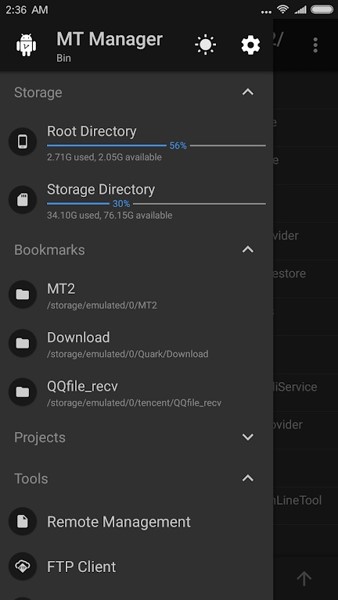
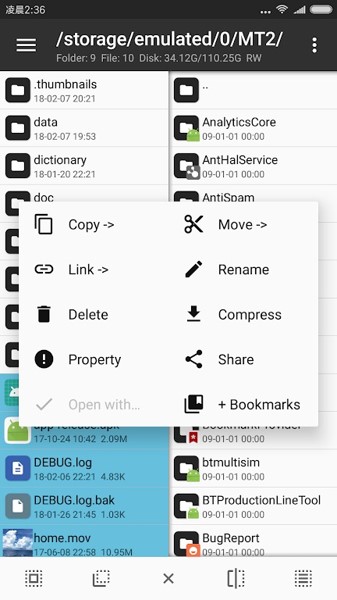
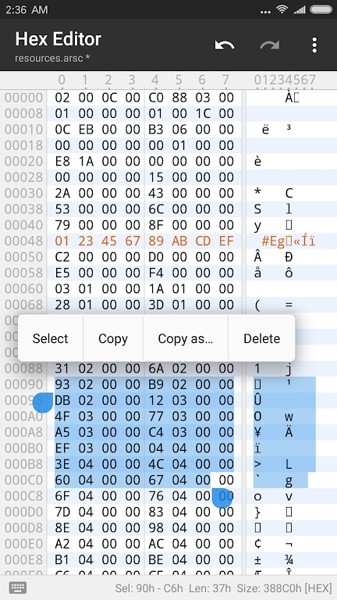
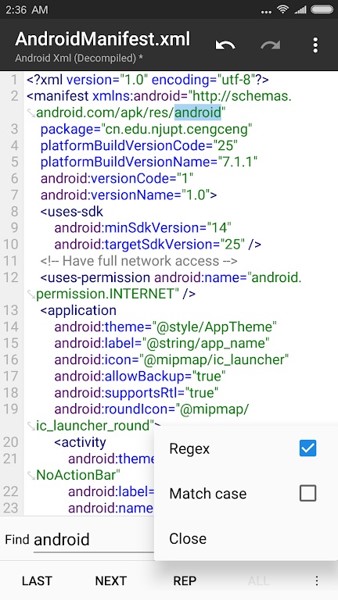
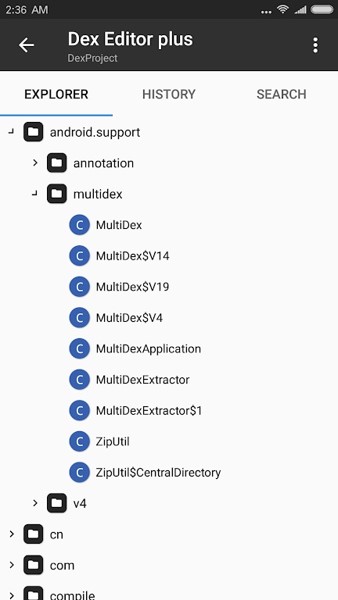
How to install MT Manager APK
Here is the guidance on downloading and installing MT Manager APK on your Android device.
01. Search MT Manager APK file
Open your web browser and search for the MT Manager APK file. Select a trusted and a safer source.
02. Locate the APK file and download
Locate the APK file, and tap on it. The file will get downloaded to your device. If the file is not getting downloaded try enabling the downloads from unknown sources options by visiting the device Settings< Security< enable downloads from unknown sources.
03. Locate the APK file on the device
After the file download completes visit the downloads section of the device and locate the downloaded APK file. Tap on it. The file will get installed on Android.
04. Open and launch the app
Open the installed file. Allow necessary permissions. Follow the onscreen instructions and explore the app.
How to use MT Manager
Using MT Manager is easier if you are tech-savvy. Here is the simplified guidance on using this app for your APK editing and file management purposes.
Getting started with the app
- Once you installed and opened the app you can see all the storage folders stored on your device. By tapping on the folders, you can explore what is inside these folders.
- If you want you can add folders or files by tapping on the ‘+’ mark at the center of the screen.
- Long tap on the specific folder or file lets you do basic edits like copy, move, rename, link, delete, compress, share, open, add to bookmarks, or else you can see the file properties.
- Once you tap on a specific folder you can see the number of subfolders, files, disks, and the space of the files at the top ribbon.
- You can see the backward and forward buttons also at the starting interface.
- By tapping on the three vertical dots at the top right-hand corner of the interface you can do tasks like refresh, search, select all, filter, sort, open terminals, show hidden files, add to bookmarks, etc.
Advanced tools to use
- Tap on the menu icon, three horizontal lines at the top left-hand corner of the interface.
- Then you can see the storage space used by Root Directory, Storage Directory, and if you have the External SD Card Directory.
- If you want you can log in to the app. Also, you can choose either the dark mode or light mode according to your wish.
- Here you can see some of the tools you can use. These tools include Purchase VIP, Plugin Manager, Remote Management, Screen Color Picker, Extract APK, Text Editor, Terminal Simulator, Activity Record, and Smali Instructions. By tapping on the needed tools and by following the on-screen instructions you can get your work done easily with MT Manager.
- All your storage files are displayed in dual windows displaying your files in two directories.
Tips to use MT Manager
Some of the tips you can follow to use the MT Manager effectively and efficiently are as follows.
Familiarize yourself with the app before start editing
Before starting your editing, it is better to get familiarized with the app by spending some time. This will ultimately give you the best results during and after the editing process as you know well about the app tools and their functionalities.
Start with simple edits
It is better to start with simple edits. With time you will be able to edit more complex Apk files and manage files more conveniently.
Backup your data before editing
Make sure to back up your original data before making any changes. Because sometimes the changes might have less functionality than the original files.
Understand the risk
This is a very important factor to keep in mind when using MT Manager. Some of the tools available on the app may develop some risky and illegal files. It may sometimes lead to app crashes and also affect badly on your device. So, make sure to use the app by considering the potential risks, ethical facts, and also of the operation you are going to perform.
Safety and Legality of MT Manager
MT Manager is considered safe to use on your device if you are going to download the app from a trusted source. Hence, download the app only from a trusted source to avoid any malware attacks.
The app is also considered legal. But if you are going to use the app to unlock some premium features then it can sometimes cause copyright issues. Using the app considering the ethics and avoiding any modifications causing copyright issues then the app is good to go.
Pros and cons of MT Manager
Pros of MT Manager
- Manage the device apps and files easily.
- Extract and edit APK files.
- Built-in media player.
- Text editing abilities.
- Built-in text editor.
- Script execution capabilities.
- Ability to enhance the root exploration.
Cons of MT Manager
- Compatibility issues.
- Need more advanced technological knowledge.
- Associated security risks.
- Sometime will cause legal and copyright issues.
- The modified files may affect the device functionality badly.
- Sometimes it will lead to app crashes and lags.
- Potential to lose or corrupt some files during the editing process.
MT Manager FAQS
Some of the frequently asked questions and answers about the MT Manager are as below.
What is the use of MT Manager?
MT Manager is a great app that lets you manage the device files and apps easily. Also, this lets you edit APK files to have a more customized experience.
Is MT Manager safe to use on Android?
MT Manager is considered a safe app to use on your Android devices as long as you are going to download the app from a trusted source.
Do I need an internet connection to use MT Manager?
No. Once the download and installation of the app completes you can use MT Manager without connecting to the internet. This makes room to use the app anywhere at any time you want without getting interrupted by the unstable network.
Is MT Manager free?
MT Manager has a free version. You can use most of the important tools of MT Manager for free. But there is a paid VIP version as well for more advanced and powerful features.
What are the VIP MT Manager features available?
- Advanced app management features.
- Advanced APK editing tools.
- Ads-free.
- More customization options.
- Access to updates.
- No limit to the XML file size.
- Decompiled XML codes are more readable.
- Cloud backup.
- Repair Dex files.
- Dex anti-confusion and Dex String Decryption.
- Develop custom signature keys.
- Full Hex Editor.
- AXML editing function.
- Plugin extension and many more.
Can I edit system apps with MT Manager?
If your device is a rooted one then you can edit system apps using MT Manager.
How to optimize the app size with MT Manager?
You can optimize the app size by carefully removing unwanted files from your Apk file with the help of MT Manager.
Can MT Manager backup and restore apps?
Yes. The paid version of the app has the ability to back up and restore the apps.
Why MT Manager is not installed on my device?
There are several factors affecting this failure. First, you have to make sure the app is compatible with your Android device. Plus, if there is not enough storage space then the app is not installed. Also, make sure to maintain a stable internet connection during the installation process.
Can I use MT Manager on my PC?
Yes. If you have an Android Emulator on your PC then you can use the app MT Manager on your PC too.
Do I need a root device to install MT Manager?
Normally the MT Manager runs smoothly on Android 4.0 or above devices. However, it may bring advanced features to a rooted Android device.
What are the APK editing options available on MT Manager?
There are so many Apk editing tools available there on MT Manager. Some of these tools to mention include:
- Remove pop-up windows.
- Removing Google ads.
- Debugging and hooking location info.
- Remove forced software updates.
- Unlocking software.
- Modifying the interface of an app.
- Injecting custom smali codes.
- Removing cloud injection.
Where can I find tutorials for APK editing in MT Manager?
There are several online sources you can find to learn about APK editing. But the easiest way to learn is by referring to the tutorials section of the app itself after login. It includes so many tutorials for most of the APK editing tools you can use in MT Manager.
Conclusion
MT Manager sure is an amazing file management and APK editing app for your Android. It includes so many handy tools to make your file managing and APK editing tasks a stress-free simpler process. If you also like to modify your APK file editing experience right from your Android device then this is the best app to use. Make your device apps and files more personalized with the help of MT Manager.